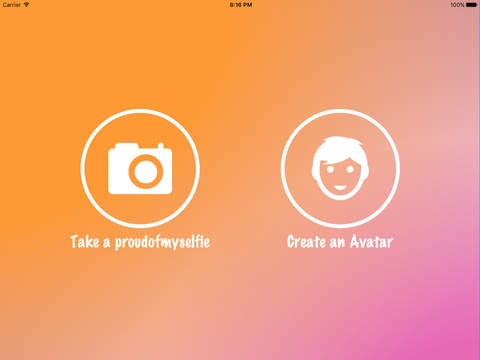#proudofmyselfie 1.1
Continue to app
Paid Version
Publisher Description
#proudofmyselfie is the little app with two big aims: help to show young people the positive side of social media and encourage them to take ownership of the great things they have achieved. Join teachers and parents around the world and encourage the children in your life to share what they are proud of online. A #proudofmyselfie is simply a selfie, which also contains text explaining what the person in the selfie has done to make themselves proud. It started as a classroom project, then took off as a hashtag and is now also an app! The #proudofmyselfie app makes taking and sharing a #proudofmyselfie easier than ever: * Sentence starters included to help younger children put together their #proudofmyselfie text * Optional school-subject themed frames included to customise each #proudofmyselfie and relate it to learning in school * Create a simple emoji-style avatar if taking and sharing a selfie online is not for you or not inline with your school's online safety policy * Personalise your design with different colour text and backgrounds * Share your #proudofmyselfie via email, Twitter or Facebook direct from the app and the hashtag will be automatically included So, it's time to get involved share #proudofmyselfies on school social media and in and around school. Make sharing your children's fantastic achievements easy, fun and personal.
Requires iOS 7.0 or later. Compatible with iPad.
About #proudofmyselfie
#proudofmyselfie is a paid app for iOS published in the Kids list of apps, part of Education.
The company that develops #proudofmyselfie is Claire Lotriet. The latest version released by its developer is 1.1.
To install #proudofmyselfie on your iOS device, just click the green Continue To App button above to start the installation process. The app is listed on our website since 2015-10-22 and was downloaded 2 times. We have already checked if the download link is safe, however for your own protection we recommend that you scan the downloaded app with your antivirus. Your antivirus may detect the #proudofmyselfie as malware if the download link is broken.
How to install #proudofmyselfie on your iOS device:
- Click on the Continue To App button on our website. This will redirect you to the App Store.
- Once the #proudofmyselfie is shown in the iTunes listing of your iOS device, you can start its download and installation. Tap on the GET button to the right of the app to start downloading it.
- If you are not logged-in the iOS appstore app, you'll be prompted for your your Apple ID and/or password.
- After #proudofmyselfie is downloaded, you'll see an INSTALL button to the right. Tap on it to start the actual installation of the iOS app.
- Once installation is finished you can tap on the OPEN button to start it. Its icon will also be added to your device home screen.